So I checked out Ghost
In case you missed it, Ghost is a new open source blogging platform. The hosted service is not yet available so you will have to download (github.com/TryGhost/Ghost) and set it up yourself. It is written in NodeJs. I downloaded it a while ago and decided to give it a spin this morning.
Setup
Download, unzip to your choice directory and follow the install instructions in the README.md file. My set up was on Ubuntu. (I don't do Node things on Windows. It can be problematic). So the steps are:
Open your terminal and change directory to the root of the Ghost application
Run
sudo npm install --productionto install the node dependencies. You have to be patient here. Ghost has a lot of dependencies. Also notice thesudo. It takes care of the privilege issues.Create a config.js file from the config.example.js file and update the url and mail part (I'm using gmail) of the development section:
1 2 3 4 5 6 7 8 9 10 11 12 13 14 15
config = { // ### Development **(default)** development: { url: 'http://localhost', mail: { transport: 'SMTP', options: { auth: { user: 'your_gmail_addy@gmail.com', pass: 'password' } } }, // the other things remain
Once done, save and run
npm startto start Ghost.Visit http://localhost:2368/ in your web browser.
You should be welcomed with a screen similar to this:
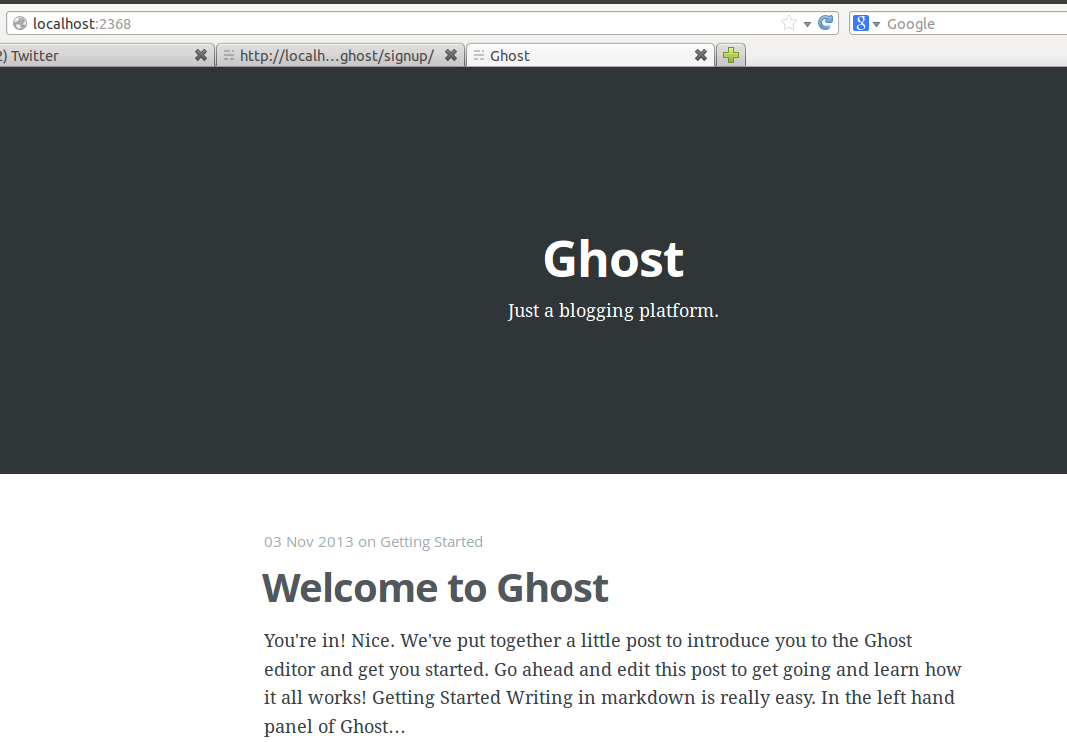
To access the admin panel, visit http://localhost:2368/ghost. there you get to signup and access the admin console:
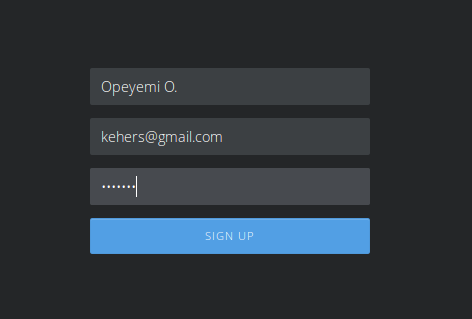
The admin console:

Edit post (Ghost uses Markdown by the way):
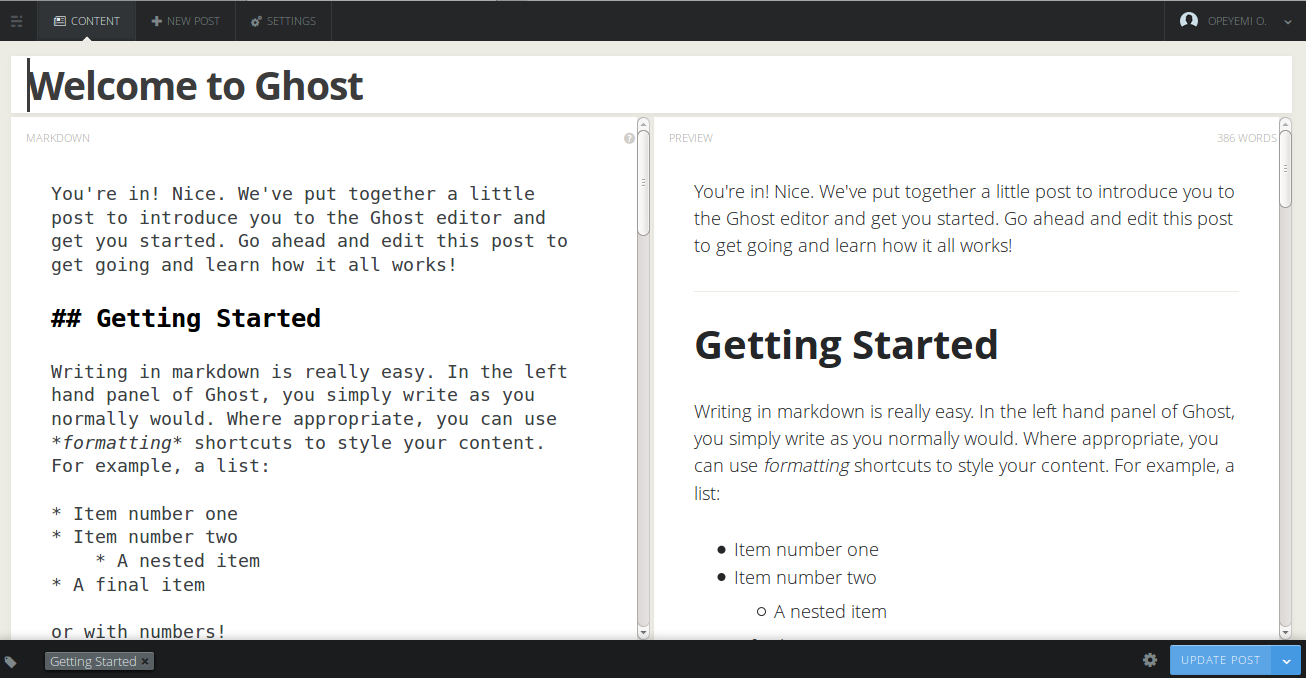
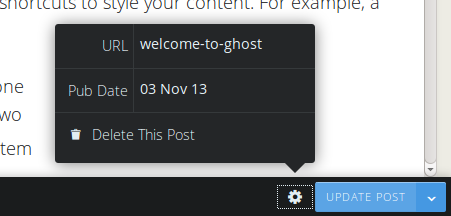
Settings page:
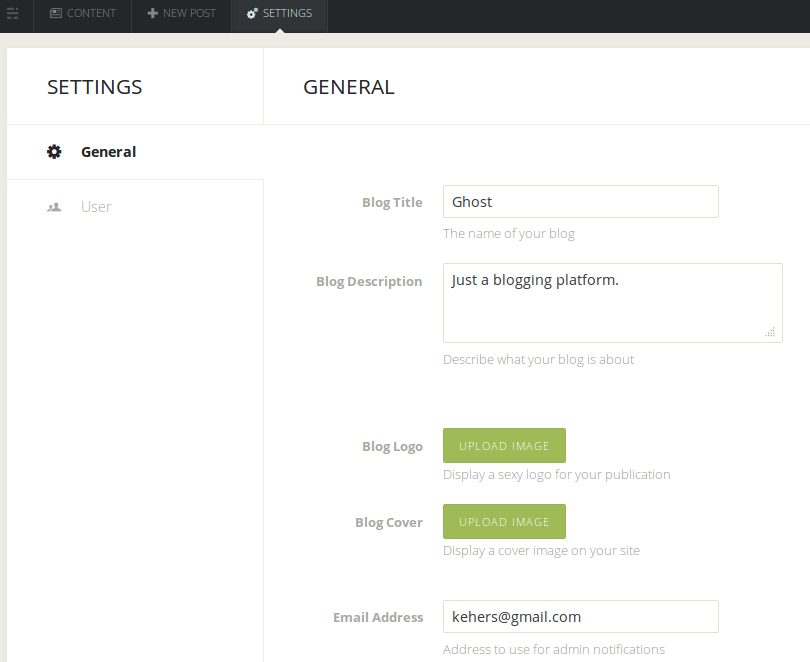
User profile/settings:
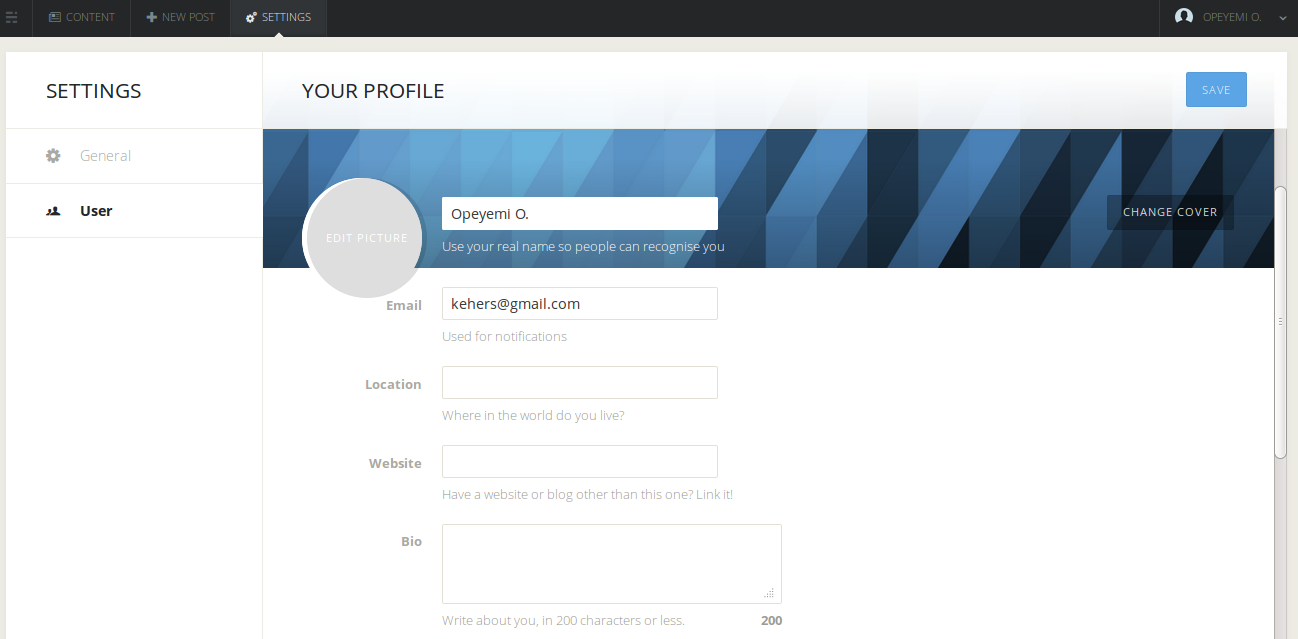
Published post page:
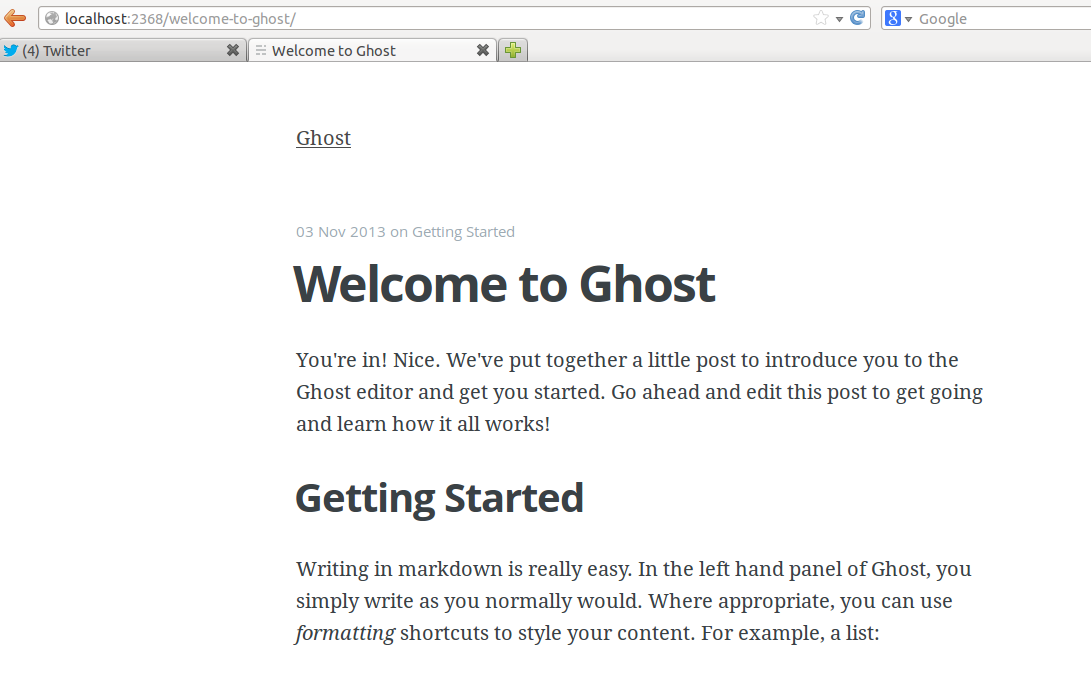
That basically is everything. Really, it's just blogging afterall. For now it only comes with a theme - Casper. I think more will come later. They should consider a simpler editor too. It's not everyone that is comfortable with Markdown commands. An editor with formatting buttons (even though they still generate the Markdown output) will be better.
I can't deny I love Ghost's simplicity and minimalism. However, I don't see myself using Ghost as my primary blogging platform. I have all the flexibility I want with Jekyll/GP. Where Ghost comes useful is if I want to setup a self hosted blog for a new project or service. But then again, why self hosted? Why not just use Tumblr?